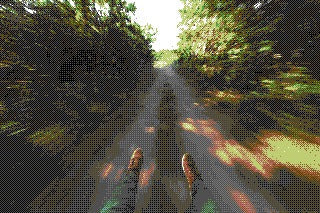When you’re selling online, every second counts. A fast Shopify theme makes sure your store’s load times don’t get in the way of sales.
While Shopify themes like Paper are optimized for speed, your store can slow down over time as you add apps, content, and customizations.
In this guide, we'll explore practical ways to keep your Shopify theme fast after installation. From identifying common issues to offering advanced optimization solutions, we'll help you maintain a fast online store so your conversions and search engine rankings stay on point.
Understanding the Importance of Shopify Theme Speed
A fast Shopify theme is vital for delivering a positive user experience and reducing bounce rates. Slow loading speeds frustrate visitors, leading to higher bounce rates and lost sales opportunities. Research from Akamai shows that a 100-millisecond delay in website load time can decrease conversion rates by 7%. When pages load slowly, visitors are more likely to abandon their cart or leave your store entirely.
Page speed is also crucial for search engine optimization (SEO). Google prioritizes fast-loading websites, especially on mobile devices. A sluggish Shopify store can negatively impact your store's ranking in search results. Core Web Vitals metrics, such as Largest Contentful Paint (LCP) and First Input Delay (FID), directly relate to page speed and influence search rankings. Slow loading times can lead to a drop in your organic traffic, making it harder for potential customers to find you.
Moreover, theme speed directly affects conversion rates. Faster themes ensure a smoother shopping journey, boosting conversions and increasing revenue. Research by Google found that as page load time increases from 1 to 3 seconds, the probability of bounce increases by 32%. A fast theme leads to more satisfied customers, higher engagement, and ultimately, increased sales.
Common Factors That Slow Down Shopify Themes
Even the fastest Shopify themes can slow down over time due to various factors. Understanding these issues is crucial for maintaining optimal performance.
Unoptimized Images and Media Files
High-resolution images and videos can significantly slow down your site if they aren’t optimized. Many Shopify store owners upload images in their original, high-resolution format, which results in large file sizes that increase loading times. While themes like Paper will resize images and load only the image that’s needed, uncompressed images can still slow down the store.
Video files can also contribute to performance issues, particularly if they auto-play and are used at the top of your page. Assets that users see initially factor heavily into your speed audit scores. As videos are some of the largest assets that can be used, having them load first can make your store feel slower.
Excessive or Redundant Shopify Apps
While apps can enhance your store's functionality, each installed app adds extra code to your theme, which can result in unnecessary bloat. Some apps may also conflict with each other, creating redundant functions or scripts that slow down your store. Even after uninstalling apps, some scripts and code can remain, continuing to affect performance.
External Scripts and Third-Party Integrations
Third-party integrations like analytics scripts and marketing tools often require that you add additional scripts to your theme, which increase page load times. These scripts can slow down your site, especially if they are not loaded asynchronously. Additionally, third-party services can sometimes become outdated or incompatible, causing errors that further degrade performance.
5 Practical Tips to Optimize Your Shopify Theme Performance
Optimize Images and Media Files
Images are often the largest elements on a Shopify store, and unoptimized images can significantly slow down page load times.
Compress your images before uploading them using an online service like TinyJPG. Compressing images can often reduce their weight by over 50%, helping your store stay lightweight. Alternatively, consider using an app like Hyperspeed, which can automatically compress and optimize images for you.
Audit and Remove Unused or Redundant Apps
Too many apps can clutter your store's code and negatively impact performance. Conduct a regular audit of your installed apps, and remove any that are redundant or unused. Pay special attention to apps that inject scripts into your theme, as they can remain even after uninstalling. Consider disabling app features that aren't essential and using apps like Hyperspeed that help manage and optimize app scripts.
Limit External Scripts and Integrations
External scripts, such as analytics tools and marketing pixels, can slow down your store if not handled properly. Limit the number of third-party integrations and load essential scripts asynchronously to improve performance. Prioritize crucial integrations like analytics while removing or reducing those that aren't necessary. Avoid including external resources directly in your theme's code when possible.
Leverage Shopify’s Built-In Performance Features
Shopify provides built-in features to enhance theme speed. Its content delivery network (CDN) powered by Fastly and Cloudflare ensures that your store's assets are delivered quickly across the globe. Whenever you include a new script to your store, try to upload it to your theme instead of linking to a different site. By uploading files to your store, you’ll ensure they use Shopify’s CDN.
Additionally, you can use Shopify's online store speed report to monitor your store's performance and identify areas of improvement. Shopify will show you real user data that’s collected over a 28 day period. After each change, it may take a couple days for the impact to reflect in your speed reports.
Use a Speed Optimization App
For those seeking comprehensive and advanced optimization, the Hyperspeed app provides an all-in-one solution for enhancing Shopify theme performance.
Its features include script and style minification, style deferral, image lazy loading, and image optimization. Hyperspeed also offers app script optimization to minimize their impact on performance. By reducing page load times and improving Core Web Vitals, Hyperspeed ensures your Shopify store remains fast and efficient.
Wrapping up
Maintaining a fast Shopify theme is crucial for user experience, SEO, and conversion rates. After starting with a fast theme like Paper, you can take practical steps to keep your store running smoothly.
From optimizing images and removing redundant apps to leveraging advanced tools like Hyperspeed and collaborating with your developer, these strategies will help you ensure that your Shopify store remains efficient and effective.
Monitor your store’s performance regularly using Shopify’s built-in speed report, and consider advanced solutions like Hyperspeed and custom development to address specific needs. A fast, efficient store will keep your customers happy and engaged, driving conversions and helping you stay ahead in the competitive e-commerce landscape.
For more information on how to optimize your theme, check out this comprehensive guide on speed optimization for Shopify.