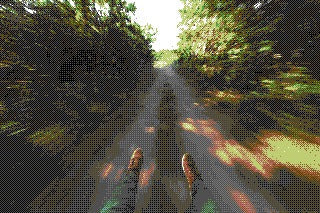Paper 7.0.0 was released recently and we've already pushed out a number of really cool updates. If you haven't updated yet - you can grab an updated copy of Paper from the Shopify theme store.
This update includes a lot of behind the scenes updates. We've improved and added more flexibility across the entire theme. Some you might not notice unless you're a developer.
Here's a highlight of some of my favourite new features you can go test out right now in Paper.
Block support in the mobile menu

You can now add a card or newsletter block to the mobile menu. This is a great place to highlight new product drops, sales or other key promotions for mobile visitors.
App block support in banners

With this update you now have the ability to include app blocks within the banner section. This gives you more flexibility to use and extend your theme with the apps you're already using. You can add just about any app block to the banner the same way you would add any other block.
Improved sold-out indication

We've introduced a new global setting giving you the ability to control how sold-out variant options are displayed. We have three options available now:
- None - sold out options will not have any additional strike-through or changes
- When option is not available in any variant - using this setting options will have a strike-through when they are unavailable in all variants
- When option is not available with selection - with this enabled strike-throughs will be shown when an option is not available for currently selected options. For example, if you select "S" for size then "Red" will be crossed out if it's not available in "S"
Gift card scheduling

You can now set a date and send a message when purchasing gift cards. This can be enabled from within your product section when clicking into the "Buy buttons" block.
Search icon instead of search field

This new setting lets you swap out the search field on mobile for a search icon. This is a much more minimal layout and works great for stores that don't want to surface search as prominently.
Customizable contact sections

The new contact section lets you add multiple form fields. This is great for basic implementation of different contact forms. Using this section you can add different fields to collect more information.
Improved product, collection and blog card settings
Previously the product, collection and blog cards all shared settings. We've now split this up so you can define unique styles for each card type. For example, with this new setting you could set product cards to portrait then set blog cards to landscape.
Improved price settings
Our price display settings have been revamped so they work much better with existing formatting. Prices displayed on Paper now respect the formatting you set in Settings > Store details > Store currency.