So, you're looking to sell more stuff online? Makes sense. Lots of people are. One thing that can really help is using a good Shopify theme, and specifically, one that has a 'quick view' feature. It sounds simple, but it can make a big difference in how people shop on your site. Think about it – no one likes clicking around a ton just to see if they want something. A quick view lets them get the info they need fast, right from the product listing page. This can mean more sales for you. Let's talk about why this little feature is so good for business.
Key Takeaways
- A Shopify theme with quick view lets customers see product details without leaving the current page, making shopping quicker.
- This feature helps people find products they like faster and makes it easier to add items to their cart, potentially leading to more sales.
- Using quick view can stop shoppers from getting frustrated and leaving your site, which is good for keeping them engaged.
- When picking a theme, think about how many products you have and if the theme's style matches your brand. Also, make sure it loads fast.
- Adding quick view, whether through your theme or an app, can give your online store an edge and help turn more visitors into buyers.
Enhance User Experience With A Shopify Theme With Quick View
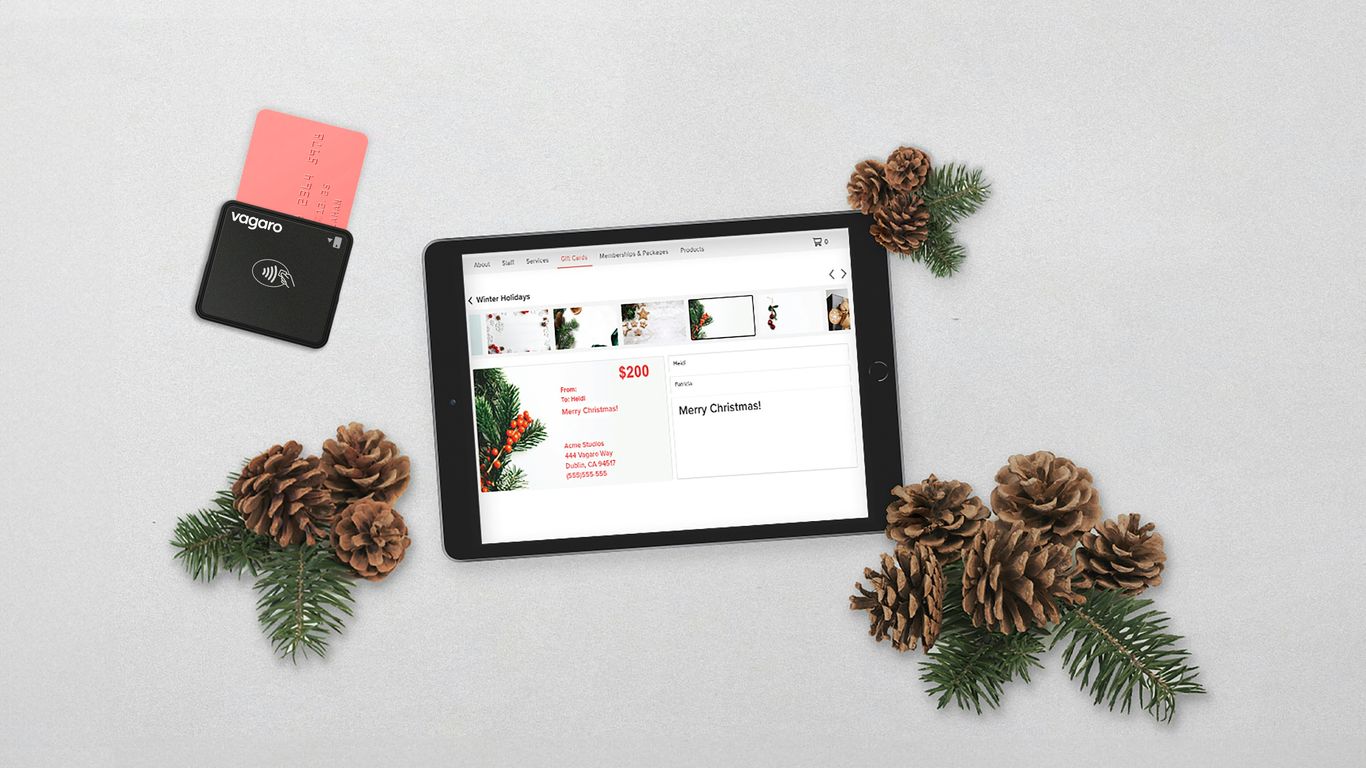
Making it easy for people to shop on your site is a big deal. When customers can quickly see what they need without a lot of clicking around, they tend to stick around longer and buy more. Think about it: nobody really enjoys jumping from page to page just to check a product's details or add it to their cart. A Shopify theme with a quick view feature, like those from Brickspace Lab such as Paper, Space, and Keystone, really helps with this.
Streamlining the Shopping Journey
Imagine a customer is browsing your online store. They see a product they like, but they're not quite ready to commit. Instead of clicking to a new page, waiting for it to load, and then hitting the back button, a quick view lets them see more information right there on the category page. This means less friction in their shopping process. Our themes, including the versatile Paper theme for large catalogs or the visually focused Space theme, are built to make this journey smooth. It’s about letting customers get the information they need without interrupting their flow.
Reducing Clicks for Faster Purchases
Every extra click is a potential point where a customer might leave. Quick view directly addresses this by cutting down the number of steps needed to get key product details. This is especially helpful for busy shoppers or those who are just casually browsing. For example, if someone wants to compare a few items, they can open the quick view for each one, check the specs, and then decide. This speed can make a big difference in whether someone completes a purchase or not. It’s a simple change that can lead to quicker buying decisions.
Improving Product Discovery
When customers can get a snapshot of a product without leaving the main browsing page, they're more likely to explore more of what you offer. They might click on the quick view for a few items they wouldn't have otherwise clicked on, simply because it was so easy. This can lead to discovering new products they might love. Themes like Keystone, which is great for stores needing advanced navigation, can also integrate well with quick view to help customers find exactly what they're looking for, even in large inventories. This feature helps customers see more of your catalog, potentially leading to more sales.
A smooth shopping experience is key to keeping customers engaged. When your site is easy to use and lets people get what they need quickly, they're more likely to come back and spend more money. It’s that simple.
Quick view is a powerful tool for making your Shopify store more user-friendly. It cuts down on clicks, speeds up the shopping process, and helps customers discover more of your products. By choosing a theme that includes this feature, like the well-designed options from Brickspace Lab, you're making a smart move towards better customer satisfaction and increased sales. You can explore premium, customizable Shopify themes designed for performance and conversion. These themes often come with built-in features that reduce the need for extra apps, saving you money and simplifying your store management.
Key Features of a Shopify Theme With Quick View
When you're looking at Shopify themes, especially ones that aim to speed things up for your customers, the quick view feature is a big deal. It's not just a little pop-up; it's about making the whole shopping process smoother. Think about our themes like Paper, Space, and Keystone – they all have ways to make shopping easier, and quick view is a part of that.
Instant Product Information Access
This is the main draw. Instead of clicking to a whole new page for every single item, a quick view lets customers see the important stuff right there on the category page. We're talking product images, descriptions, price, and maybe even color options. It’s like getting a sneak peek without leaving the main show. This immediate access helps shoppers decide faster if a product is right for them. For stores with lots of items, like those using our Paper theme, this saves a ton of time.
Effortless 'Add to Cart' Functionality
Beyond just looking, customers want to buy. A good quick view feature includes a direct 'Add to Cart' button. This means a customer can see a product, decide they want it, and add it to their cart, all without leaving the page they're on. It cuts out extra steps and makes impulse buys much more likely. Imagine someone browsing your collection in the Space theme, spots a cool item, and can add it with one click – that’s the goal.
Seamlessly Browse Multiple Products
Quick view isn't just about one product at a time. Often, these features allow you to cycle through several products from the quick view window itself. You can look at one item, then click an arrow to see the next one in the list, all while staying on the same category page. This is super helpful for comparing items or just quickly scanning through a large inventory. For a theme like Keystone, which is great for more complex catalogs, this kind of efficient browsing is a real plus. It really helps make the shopping experience smoother.
Quick view is all about reducing friction. Every click, every page load, is a potential point where a customer might get distracted or change their mind. By keeping the most important actions and information readily available, you keep the customer engaged and moving towards a purchase.
Boost Sales Through Efficient Product Interaction
When people shop online, they want things to be quick and easy. If they have to click around a lot just to see basic product details or add something to their cart, they might just leave. That's where having a Shopify theme with a good quick view feature really makes a difference. It lets customers get the info they need without leaving the page they're on.
Convert Browsers into Buyers
Think about it: a customer is browsing your product grid, maybe in one of our themes like Paper for its large catalog support, or Space for its visual appeal. They see something they like. Instead of clicking to a new page, waiting for it to load, and then clicking back if it's not quite right, they can just open a quick view. This pop-up gives them the essential details – price, description, maybe a few images – right there. This immediate access removes friction and keeps them engaged with your products. If they like what they see, they can often add it straight to their cart from this quick view, turning a casual browser into a potential buyer much faster. It’s about making that first step from interest to action as smooth as possible.
Minimize Cart Abandonment
Cart abandonment is a killer for online sales. A lot of the time, it happens because the shopping process was just too much work. A quick view feature helps here by simplifying the path to purchase. If a customer can quickly check product details, select options (like size or color), and add to cart without multiple page loads, they're less likely to get frustrated and leave. For stores with many variations, like those using Keystone for wholesale or complex product lines, this is especially important. It means customers can easily grab what they need without getting bogged down in navigation. It’s a small change that can stop people from ditching their carts before they even check out.
Encourage Impulse Purchases
Sometimes, a customer sees something and just wants it. A quick view feature capitalizes on these impulse moments. Because the process is so fast – see product, get info, add to cart – it lowers the mental barrier to buying. It feels less like a commitment when you don't have to go through a whole checkout process for every single item. This is particularly effective for smaller items or add-ons. Imagine a customer is about to check out, sees a related accessory in a quick view, and adds it to their cart in seconds. It’s a win-win: the customer gets something extra they might like, and you make an additional sale. This kind of interaction is key to driving sales, and themes like Boost are built to support these efficient customer journeys.
Selecting the Right Shopify Theme With Quick View
So, you've decided a quick view feature is a must-have for your Shopify store. That's a smart move! But with so many themes out there, how do you pick the one that actually works for you? It’s not just about looks, you know. You need something that fits your business, your products, and how you want customers to shop.
Consider Your Catalog Size
If you've got a ton of products, like hundreds or even thousands, you need a theme that can handle it without slowing down. Think about our Paper theme. It's built for stores with big inventories, making it easier for customers to browse through lots of items. It has features like better filtering and sorting, which are super helpful when you have a massive catalog. Trying to find something specific in a huge collection can be a real pain if the theme isn't set up for it. A theme like Paper helps customers find what they want faster, which is good for everyone.
Evaluate Design and Branding Needs
Your store's look matters. Does your brand rely on big, beautiful images? If you're in fashion, home decor, or anything where visuals are key, a theme like Space might be perfect. It’s designed to let your product photos really shine. On the other hand, if your business is more about detailed product information or perhaps wholesale, Keystone could be a better fit. It’s got a more robust structure that can handle complex navigation and lots of product details, which is great for B2B or stores that need to present a lot of information clearly. You want a theme that matches your brand's personality and makes your products look their best.
Prioritize Performance and Speed
This is a big one. No matter how many features a theme has, if it's slow, customers will leave. A slow website is like a shop with a broken door – people just won't bother coming in. Themes that are built with clean code and optimized for speed will load faster. This is something we really focus on with all our themes – Paper, Space, and Keystone are all designed to be fast. A quick view feature itself is meant to speed things up, so pairing it with a slow theme defeats the purpose. You want a theme that loads quickly, especially on mobile devices, because most people are shopping on their phones these days.
Benefits of Quick View for Online Stores
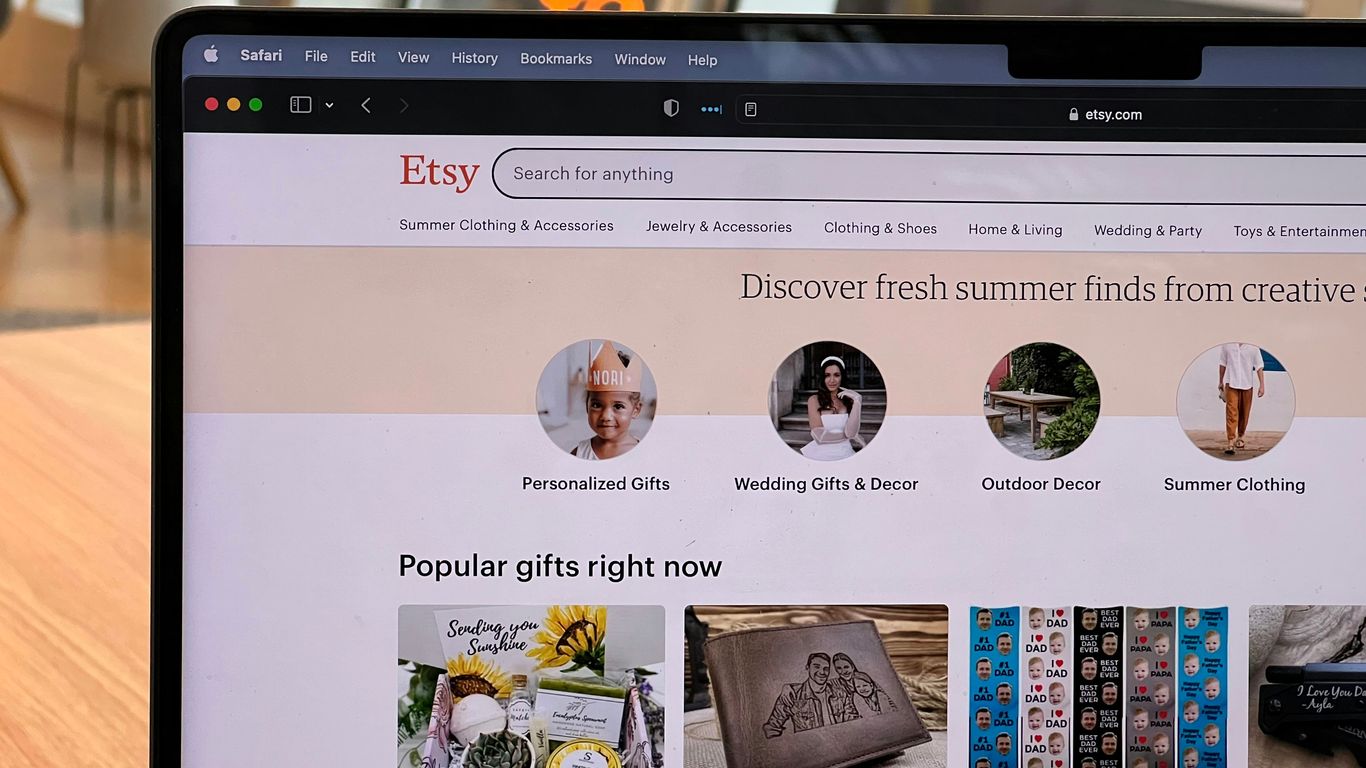
Having a quick view feature on your Shopify store, like what you'd find in themes such as Paper, Space, or Keystone, really changes how people shop. It’s not just a little extra; it can actually make a big difference in how much you sell.
Satisfy Customer Demand for Speed
People today want things fast. They don't want to click around a bunch just to see if a product is what they're looking for. A quick view lets them get the main details – like price, color options, and a brief description – right there on the category page. This immediate access to information is what shoppers expect. It’s like being able to peek inside a store window without having to open the door and walk all the way in. For stores with lots of items, like those using the Paper theme, this is a lifesaver. It means customers can quickly scan through many products without losing their place or getting frustrated.
Offer a Competitive Edge
Think about it: if two stores sell similar things, but one makes it way easier to check out products, where are people going to shop? Having a quick view feature can set you apart. It shows you’re thinking about the customer’s time. Our themes, like Space for visually driven brands or Keystone for more complex needs, include features that make shopping smoother. When customers have a good experience, they're more likely to come back. It’s a simple way to make your store feel more modern and customer-friendly compared to those that don't have this option.
Drive Higher Conversion Rates
When it's easy for customers to see what they want and add it to their cart, they're more likely to buy. Quick view cuts down on the steps needed to make a purchase. Instead of clicking to a product page, then clicking 'add to cart', they can often do it right from the quick view popup. This reduction in friction means fewer people will get distracted or change their mind before buying. It helps turn someone who was just browsing into an actual customer. This is a big win for any online business looking to grow its sales.
Making the shopping process as smooth as possible is key. When customers can quickly get the information they need and add items to their cart without extra clicks, they are more likely to complete a purchase. It’s about removing barriers and letting the products speak for themselves.
Integrating Quick View into Your Shopify Store
So, you've decided a quick view feature is the way to go for your Shopify store. That's a smart move! Now, how do you actually get it working? Luckily, it's usually pretty straightforward, especially if you're starting with a theme that already has it built-in. Themes like our own Paper, Space, and Keystone are designed with these kinds of user-friendly features in mind, so you don't have to be a coding wizard to get them up and running.
Theme Customization Options
Many modern Shopify themes, including Paper, Space, and Keystone, come with quick view functionality as a standard feature. Often, you can toggle this feature on or off directly within your theme's customization settings. Look for options related to product grids or collection pages. You might find a simple checkbox or a dropdown menu that lets you enable or disable the quick view pop-up. This is usually the easiest route, requiring no technical know-how at all. You can tweak how the quick view looks, too – think about button placement or what information appears first. It’s all about making it fit your store’s vibe.
App Integrations for Enhanced Features
If your current theme doesn't have a built-in quick view, or if you want more advanced options, there are plenty of apps available on the Shopify App Store. These apps can add quick view functionality and often come with extra bells and whistles. You might find apps that let you customize the pop-up window extensively, add video previews, or even include related product suggestions within the quick view itself. When choosing an app, check its reviews and see if it's compatible with your theme. Some apps might conflict with theme features, so it's always a good idea to test them out on a staging site first. For example, if you're using the Paper theme for its catalog browsing capabilities, you might look for an app that complements its filtering options.
Optimizing Quick View for Mobile
It's super important that your quick view works just as well on phones and tablets as it does on desktops. Most well-built themes, like Space, are already mobile-responsive, meaning the quick view pop-up should adapt nicely to smaller screens. However, it's always worth double-checking. Test it yourself: click the quick view button on a product in your store using your phone. Is the pop-up easy to close? Can you see all the product details clearly? Is the 'Add to Cart' button easy to tap? If not, you might need to adjust some settings or look for an app that specifically mentions mobile optimization. A clunky mobile experience can turn customers away fast, so getting this right is key to converting browsers.
Making sure the quick view is easy to use on any device is non-negotiable. Customers expect things to just work, no matter how they're shopping.
Want to make your Shopify store even better? Adding a "Quick View" feature lets shoppers see product details without leaving the page. It's a simple change that can really boost sales. Learn how to add this cool feature to your site today!
Wrapping Up
So, adding a quick view feature to your Shopify store really can make a difference. It helps shoppers see what they need without leaving the page they're on, which is just plain convenient. Think about it – less clicking around means happier customers, and happier customers are more likely to buy. Whether you're running a huge online shop with tons of items, like with the Paper theme, or a stylish brand that relies on great photos, like with Space, or even a business-to-business operation needing solid tools, like Keystone, there's a theme out there that can give you this advantage. It's a simple change that can lead to better sales and a smoother shopping experience for everyone.
Frequently Asked Questions
What is a 'Quick View' feature on a Shopify theme?
A Quick View feature lets shoppers see important product details, like pictures and price, right on the main shop page without having to click to a new page. It's like getting a sneak peek!
How does Quick View help sell more products?
It makes shopping faster and easier. Customers can quickly check out different items and add them to their cart without leaving the page they are on, which leads to more sales.
Can I add Quick View if my theme doesn't have it?
Yes, you often can! Many Shopify themes allow you to add this feature through settings, or you can use special apps from the Shopify App Store to get it working.
Is Quick View good for stores with lots of products?
Absolutely! For stores with big catalogs, Quick View is a lifesaver. It helps customers quickly find what they want and move on to buying without getting lost in endless clicks.
Does Quick View work on phones and tablets?
Most modern themes with Quick View are designed to work well on all devices, including phones and tablets. It's important to check that it looks good and works smoothly on smaller screens.
What's the difference between Quick View and just clicking on a product?
Clicking a product takes you to a whole new page, which takes time. Quick View shows you the important stuff in a pop-up or small window, saving you time and clicks, making the whole shopping experience much quicker.