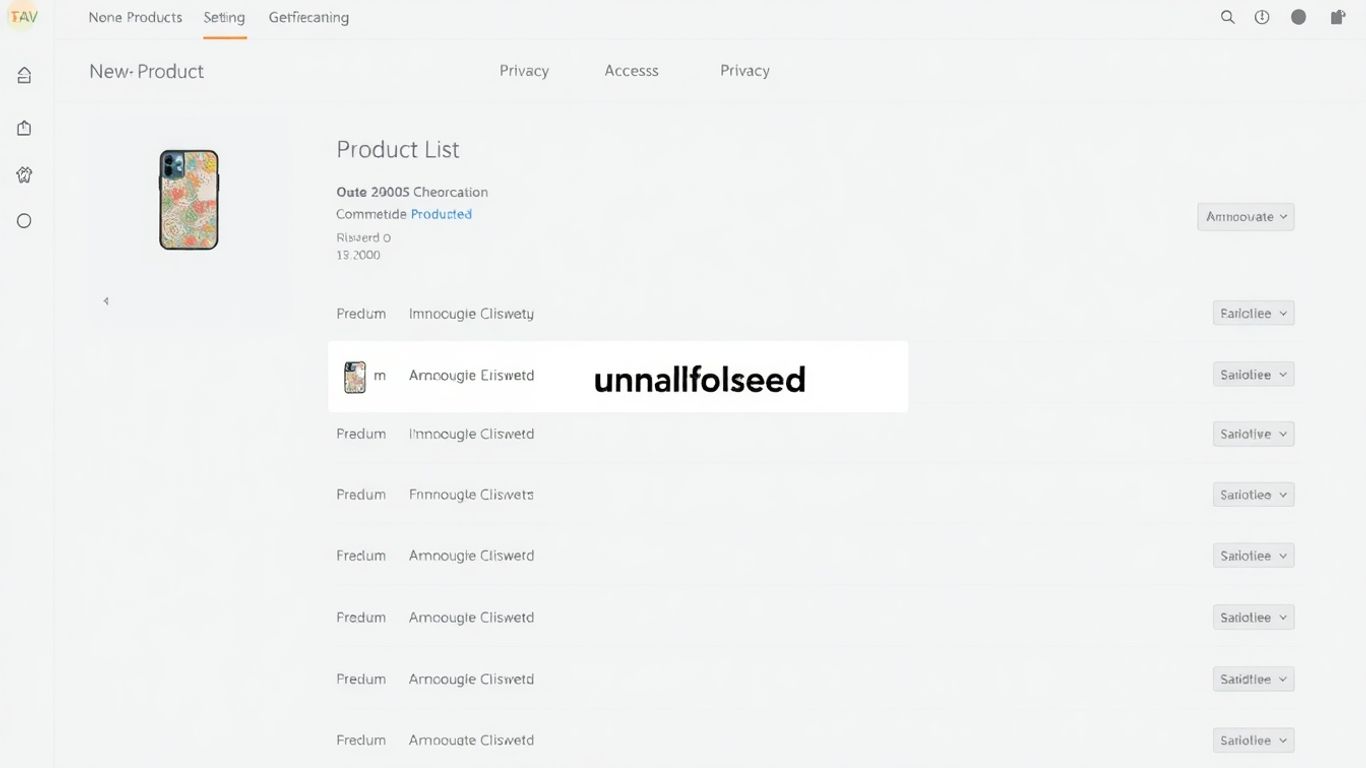Shopify has introduced a significant enhancement for developers and merchants, launching ShopifyQL as the new shopifyqlQuery field within the GraphQL Admin API. This move unlocks advanced data analytics capabilities, making it easier for brands to access meaningful business insights directly through Shopify's API infrastructure.
Key Takeaways
- ShopifyQL now accessible via the
shopifyqlQueryfield in GraphQL Admin API. - Enables sophisticated analytics querying across sales, customers, and products.
- Supports flexible grouping, filtering, and ordering of data—ideal for custom dashboards and reports.
- Returns structured data, including error reporting for queries.
What Is ShopifyQL and Why Does It Matter?
ShopifyQL is a specialized query language designed for commerce analytics, offering an intuitive way to interact with complex data from a Shopify store. Previously, accessing detailed metrics across sales, customers, and products required multiple API calls and significant data wrangling. The new integration streamlines this process by allowing users to write analytics-focused queries directly inside the GraphQL Admin API.
Unlocking Advanced Reporting
With ShopifyQL now available through the shopifyqlQuery API field, developers can retrieve:
- Total sales data grouped by specific timeframes, like month or quarter
- Customer segmentation by behavior or purchase history
- Product performance metrics layered by category or SKU
A typical ShopifyQL query, for instance, can fetch monthly total sales since the beginning of the current year in just one API call—a task that would otherwise require substantial logic.
Example of a ShopifyQL Query
Here’s a look at how merchants can now request analytics:
{
shopifyqlQuery(query: "FROM sales SHOW total_sales GROUP BY month SINCE startOfYear(0y) ORDER BY month") {
tableData {
columns {
name
dataType
displayName
}
rows
}
parseErrors
}
}
The API response provides a well-structured table where columns might include month and total_sales, and each row contains the corresponding values for that period. Should there be any issues with the query, the parseErrors field will capture and return them, ensuring reliable debugging and error handling.
Benefits for Merchants and Developers
- Efficiency: Run powerful analytics without exporting raw data or handling multiple endpoints.
- Customization: Adapt queries to match unique reporting requirements or KPIs.
- Real-Time Insights: Enable live dashboards and analytics widgets powered by Shopify's backend.
Looking Ahead
With this update, ShopifyQL’s seamless integration promises to reshape how businesses extract and interpret their data. As documentation expands and community adoption grows, merchants can look forward to more dynamic and actionable insights—directly where they manage their business.