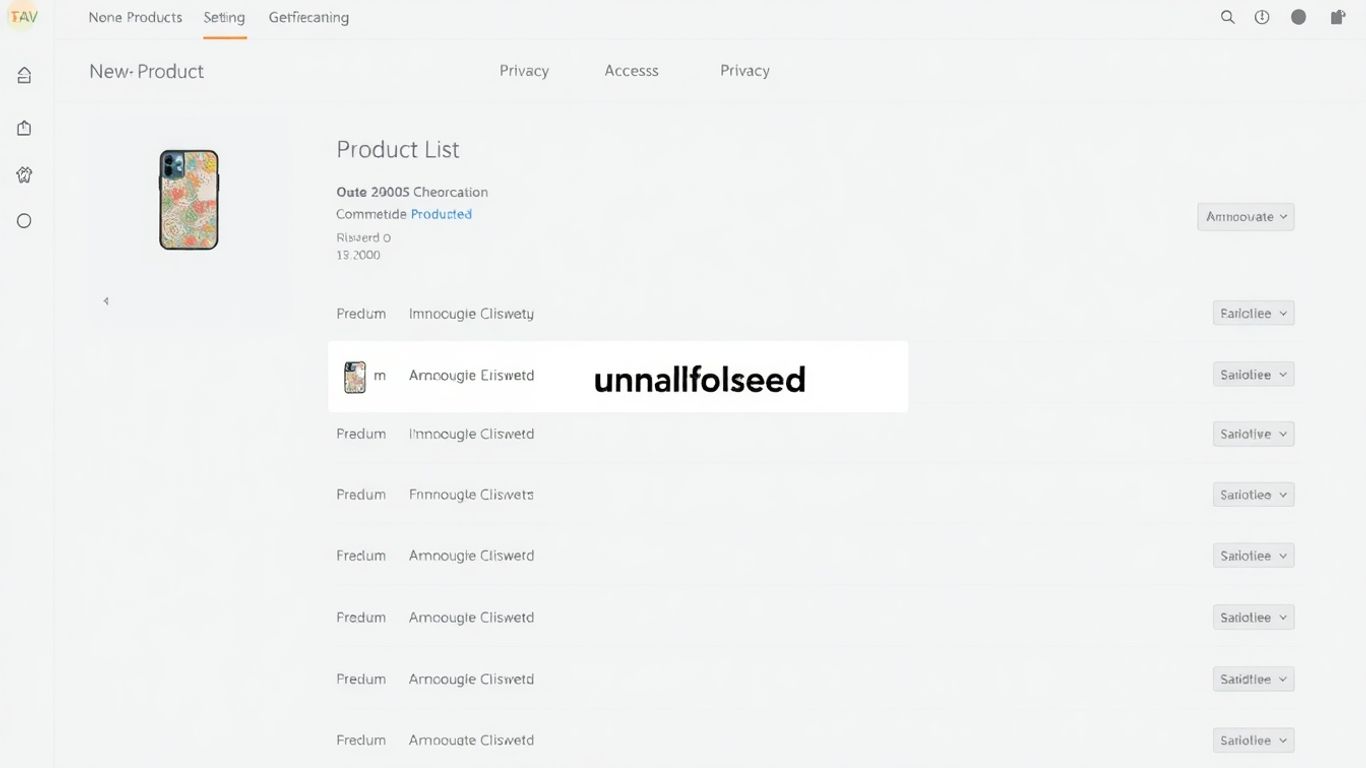Shopify has introduced a set of new triggers to its workflow automation tool, Shopify Flow. These features are designed to give merchants more granular control over store operations by instantly responding to automation triggers related to discounts, disputes, and fulfillment order splits.
Key Takeaways
- Four new event-based triggers are now available in Shopify Flow
- Merchants can automate responses to discount creations, payment disputes, and order splits
- Greater visibility and operational efficiency for Shopify store owners
Four New Triggers for Enhanced Automation
Shopify Flow’s latest update brings four new workflow triggers that empower merchants to automate and optimize various aspects of their store’s management:
- Automated Discount Created: Initiates a workflow whenever an automatic discount is set up, either directly or through a third-party app.
- Discount Code Created: Starts a workflow when a new discount code is created manually or by an app.
- Dispute Created: Triggers a workflow when a payment dispute, such as a chargeback, is submitted for an order processed with Shopify Payments.
- Fulfillment Order Split: Activates a workflow when an order is split for fulfillment, providing details on both the original and new fulfillment orders.
Practical Benefits for Merchants
These additions to Shopify Flow grant immediate insight into what’s happening behind the scenes. For instance:
- Merchants can now receive instant notifications, such as a Slack alert, when disputes or chargebacks are initiated.
- Store owners can automatically tag or segment orders where certain discounts are applied, helping with targeted marketing and post-purchase support.
- Workflows can be designed to coordinate more closely with fulfillment partners whenever orders are split, streamlining logistics and reducing errors.
How Merchants Can Leverage the New Triggers
Each trigger comes packed with data about the event, enabling merchants to set very specific conditions and actions for their workflows. A few practical automation examples include:
- Order Tagging: Automatically tag orders that use high-value discount codes for special handling or tracking.
- Team Alerts: Send automated messages to a specific team channel when a dispute is detected, ensuring timely response.
- Operational Coordination: Notify fulfillment teams or external partners automatically whenever an order is divided, keeping the fulfillment process efficient.
Getting Started With the Expanded Workflow Tools
All these triggers are accessible directly from the Flow app within the Shopify admin panel. Merchants can find detailed documentation for building custom automation templates, as well as community-driven best practices, to help set up robust workflows.
With these new tools, Shopify aims to keep store operations smooth, automate routine actions, and provide immediate visibility into promotional activities and payment concerns—all key to running a modern e-commerce business efficiently.