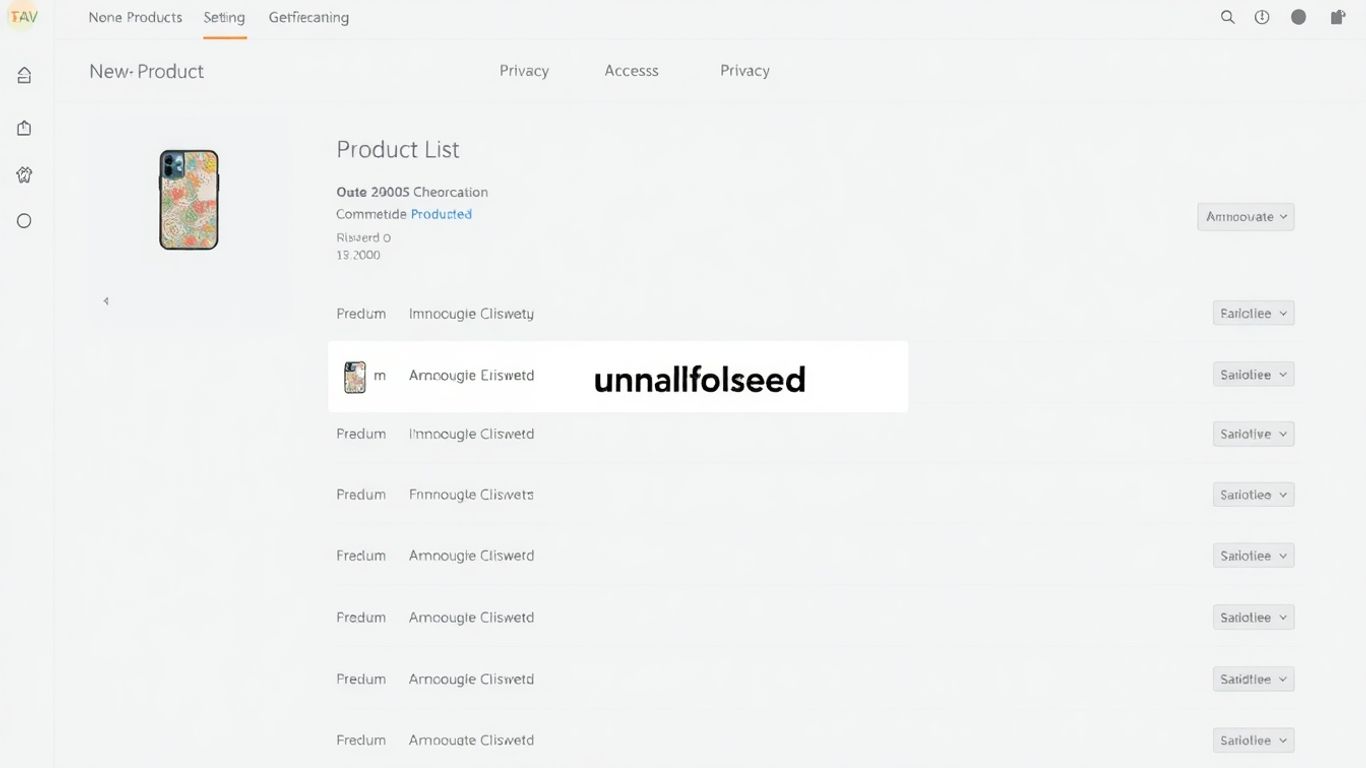Shopify has introduced a significant update to its Admin GraphQL API, enabling developers to duplicate store themes directly. This new functionality, available from version 2025-10, streamlines theme management and offers greater flexibility for store customization and development workflows.
Key Takeaways
- A new
themeDuplicatemutation is now available in the Admin GraphQL API. - This mutation allows for the duplication of existing store themes.
- Users can specify a theme ID and an optional name for the duplicated theme.
Streamlined Theme Duplication
The themeDuplicate mutation is the core of this new feature. It allows developers to programmatically create exact copies of existing themes within a Shopify store. This is particularly useful for testing new design changes, creating backup versions before major updates, or setting up multiple themes with slight variations for different purposes.
How It Works
To use the themeDuplicate mutation, developers will need to provide the ID of the theme they wish to duplicate. Additionally, an optional name parameter can be included to assign a custom name to the newly created duplicate theme. This makes it easier to identify and manage multiple theme versions within the Shopify admin.
Implications for Developers and Merchants
This update is expected to significantly improve the efficiency of theme development and management for Shopify merchants and their developers. It reduces the manual effort required to copy themes, allowing for faster iteration and deployment of new designs. The ability to easily duplicate themes also enhances safety by providing a simple way to create backups before making potentially disruptive changes.
Further details and technical specifications can be found in the official Shopify developer documentation regarding the themeDuplicate mutation.